The Web Operations team is continuing its efforts to review and enhance the Wharton CMS to ensure compliance with the University’s Web Accessibility policies.
Adhering to the University’s Digital Accessibility Policy is a shared, continuous responsibility for members of the Penn community involved in the development, creation, publishing, or sharing of digital resources.
This accessibility focus will be on “Empty Headers.”
What are Empty Headers?
Empty headers are heading tags (such as Heading 2 or Heading 3) that contain no visible or readable text. They can occur when a heading is inserted and forgotten, or when content is deleted but the heading remains. A common cause is placing an image within a header without providing alternative text (alt text), which causes screen readers to treat the header as empty.
These empty headers can disrupt assistive technologies, impair accessibility, and create unnecessary clutter in your page’s structure.
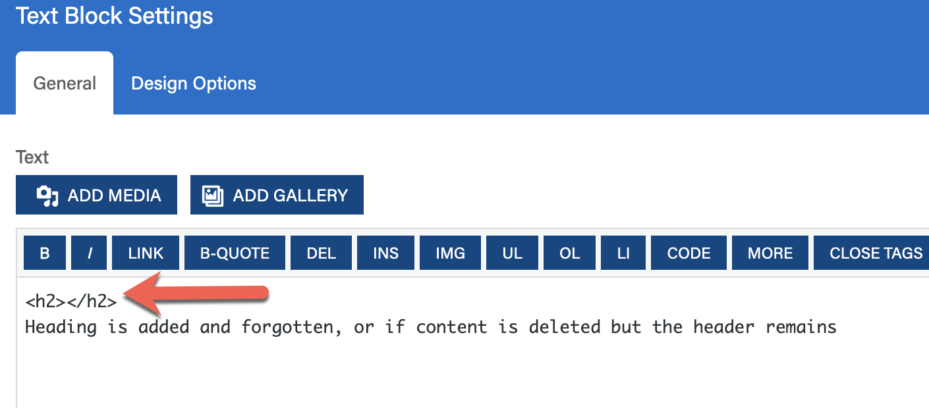
The good news is that empty headers are easy to identify and fix once you know what to look for.
Please take a moment to review the Empty Headers support article for guidance on how to avoid and correct these issues.
Questions? Please use the following to submit a support request or review Penn’s Accessibility website.


