Digital accessibility is an essential component of creating an inclusive and equitable experience for the entire Wharton community—and beyond. As part of our ongoing commitment to the University’s accessibility standards, we’re pleased to introduce a new tool in the Wharton CMS: Accessibility Reporting.
This interactive Accessibility Reporting tool enables site editors to identify accessibility issues across their sites—providing insights that support compliance efforts and help improve usability for individuals with disabilities.
You can find the tool right in your CMS dashboard under “Accessibility.”
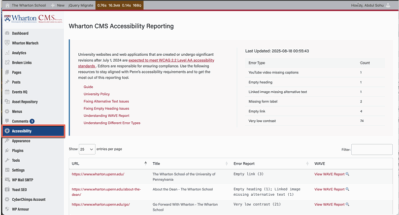
The accessibility tool provides:
-
Resources with links to documentation and guidelines tailored to Wharton’s standards.
-
Clear summaries of accessibility issues, grouped by type (e.g., low contrast, missing alt text, empty headings).
-
Page-level breakdowns showing exactly where issues appear, plus direct links to WAVE reports for deeper analysis.
Want to see it in action? Check out the step-by-step walkthrough here:
Using the Wharton CMS Accessibility Reporting Tool
The data in the Accessibility Reporting tool is generated from the University’s accessibility scans of your Wharton CMS website. Think of it as the University’s “accessibility lens” that helps shine a light on areas where your site can be strengthened. The tool is here to support you in maintaining compliance and, more importantly, in creating a more inclusive and user-friendly experience for all visitors.
Questions? Please use the following to submit a support request or review Penn’s Accessibility website.


