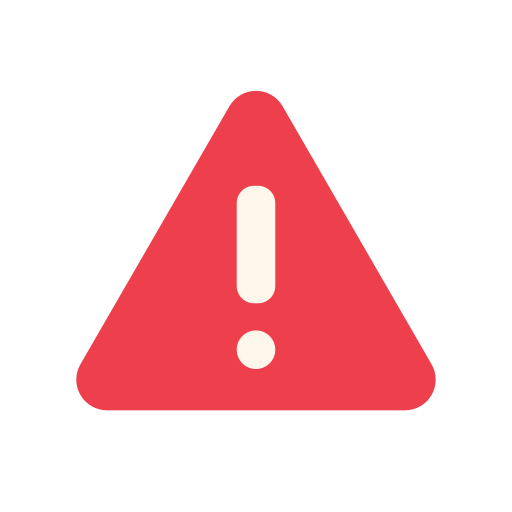Redirect a Page
Redirecting pages appropriately is an important part of managing your website. It prevents “404 Page Not Found” errors, which nobody likes. And, when done correctly, it can preserve any SEO “juice” from the original page and pass it along to the new page.
Watch the video below to see how to redirect a page using the Wharton CMS.
Still need help? Submit a ticket